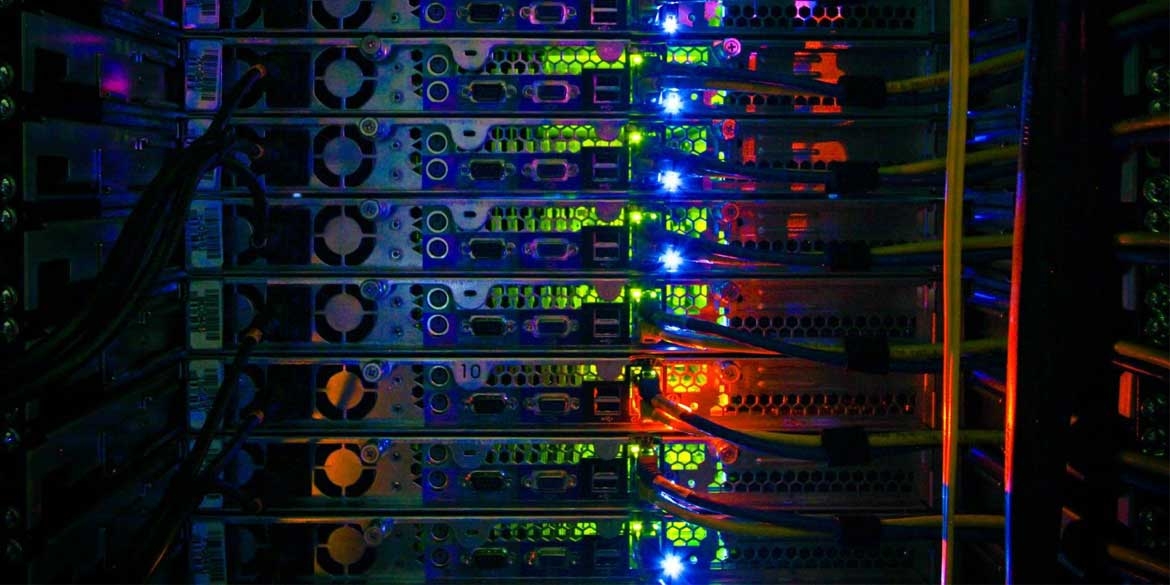The cart is empty
08
Aug
Aug
VPN: When Websites and Emails Don’t Work Abroad
This year has seen significant changes in the world's geopolitical landscape. Many countries of the former Soviet Union are now censoring certain European IP ranges. Globally, there is also a transition from the unsecured SMTP port 25 to the secure SMTP port 587. Many hotels around the world block adult sites and any email sending. A new…
08
Aug
Aug
Increase in Web Hosting Capacity
Starting from July 2022, we are doubling the capacity of our "Webhosting 10 GB" plan. Clients no longer need to split the 10 GB capacity between the web and emails. Now, clients have guaranteed 10 GB of capacity for the web and a separate guaranteed 10 GB for emails. We believe that this increase and reorganization of…
08
Aug
Aug
End of Free Gmail on Your Own Domain
Google Workspace will no longer be free for anyone. The free plan is ending. Starting from July 27, 2022, both new and existing clients will have to pay for a Gmail account on their own domain. Google Workspace offers three basic plans: Business Starter now discounted at €4.98 (120 CZK) per month with 30GB storage. Business Standard…
08
Aug
Aug
Find Us on Matrix
Times are changing, security is increasing, technology is evolving, and therefore we have replaced our chat with a public chat room on the Matrix protocol. You can learn more about the Matrix protocol at Matrix Protocol - Wikipedia. You can now find us at: Matrix Room
08
Aug
Aug
Adult Script for Erotic Website - Update 2022
Adult websites fall into a unique category of web pages, and only a small minority of web hosts support such content on their servers. Adult websites typically have higher traffic, which leads to higher demand for performance, memory, space, and better connectivity. A good web host closely monitors server load and should offer the client a move…