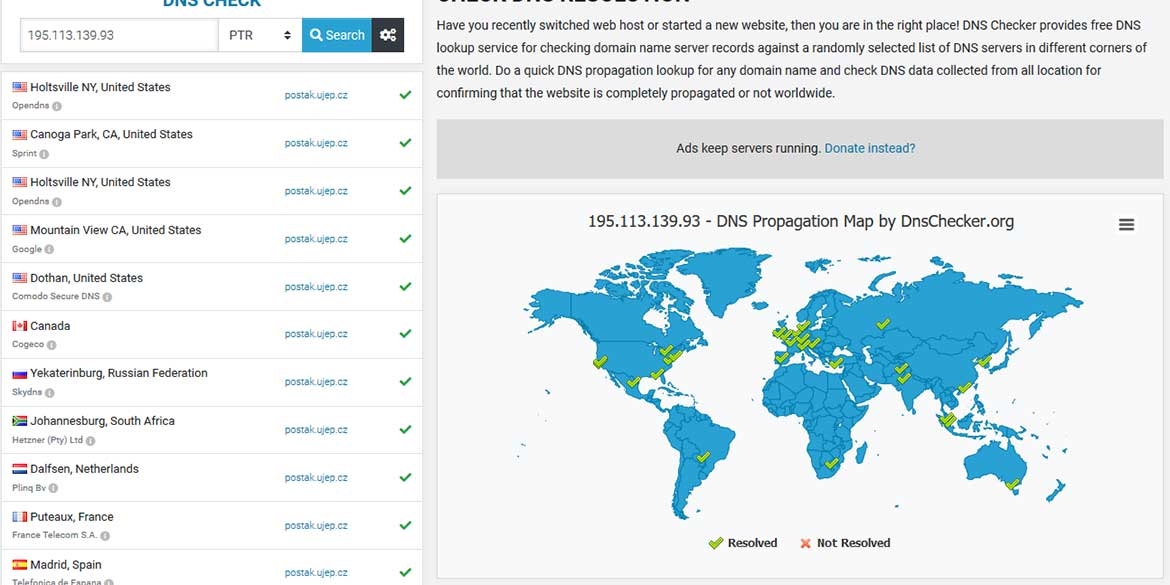PTR – Reverse DNS Record, rDNS
What is a Reverse DNS Record?
A reverse DNS record is a DNS record of type PTR (Pointer Record) used for reverse DNS queries. Unlike a forward DNS query, where you know the hostname and want to find the IP address of the host, a reverse DNS query involves knowing the hostname of a server and seeking its associated IP address.
Why Have a Reverse DNS Record?
Reverse DNS records are used to verify whether the communication between two network points is genuine. For example, if you send an email from This email address is being protected from spambots. You need JavaScript enabled to view it. to Gmail, Gmail will perform both forward and reverse DNS lookups to ensure they match for verifying the sender. If there is a mismatch, the email may be considered spoofed because it was sent from a different server than the one defined in DNS for the domain.
How to Set Up a Reverse DNS Record?
The IP range administrator (not the domain) must create a DNS zone.
- General Format of the Zone:
<last octet of IP range>-<last octet of last address>.<remaining part of the IP address reversed>.in-addr.arpa. - Example Subnet: 195.113.139.128/25
- Zone for the Example Subnet: 128-255.139.113.195.in-addr.arpa.
Within this zone, you need to add a PTR DNS record.
- General Format of PTR Record:
<last octet of IP address> <hostname> - Example IP Address: 195.113.139.93
- PTR Record for the Example IP Address:
93 postak.ujep.cz.
How to Verify a Reverse DNS Record?
Windows:
NSLOOKUP: Run nslookup <server IP address> in the command line. C:\Users\MyDreams>nslookup 195.113.139.93 Name: postak.ujep.cz Address: 195.113.139.93
Linux & macOS:
NSLOOKUP: Run nslookup <server IP address> in the command line. [hosting@mydreams ~] nslookup 195.113.139.93 93.139.113.195.in-addr.arpa name = postak.ujep.cz. Authoritative answers can be found from:
DIG: Run dig -x <server IP address> | grep "IN PTR". dig -x 195.113.139.93 | grep "IN PTR"
Browser (Online Service):
Use dnschecker.org