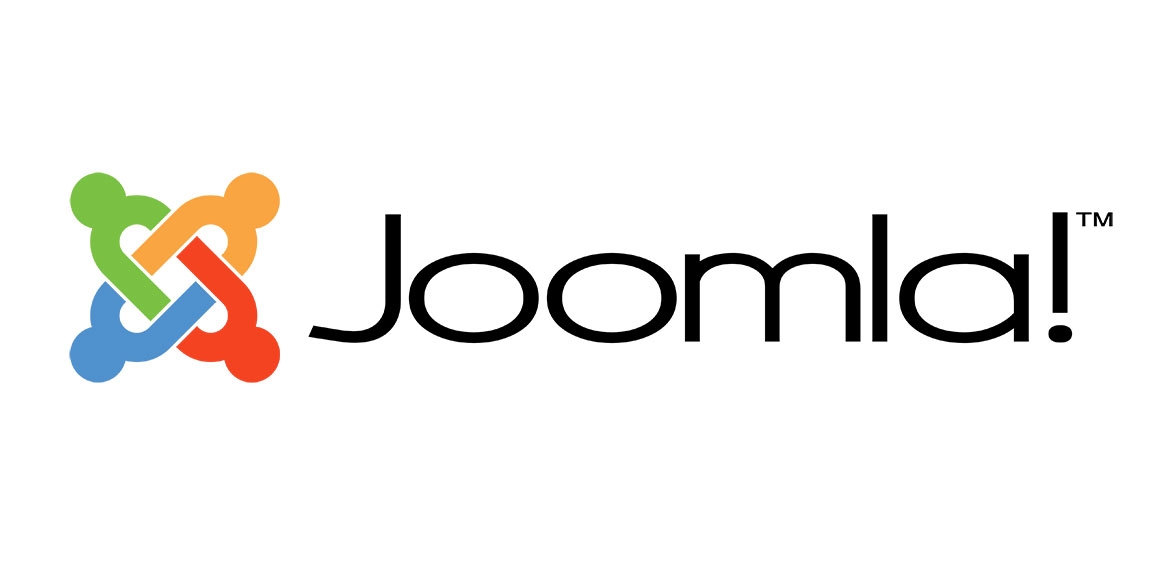Updating Joomla from version 2.5 is simple, fast, and straightforward. You can update Joomla directly from the admin panel with a single click. Transitioning from version 2.5 to 3.x is done in the same way as regular updates. When moving from Joomla 2.5 to 3.x, you will likely need to replace the template and most components. Despite these major adjustments, texts and images are preserved, and you will definitely have less work than creating a new website from scratch.
However, transitioning from Joomla 2.5 to 3.x is not always fortunate, and you might regret upgrading to a higher version. Why? For example:
- There was a perfect template for Joomla 2.5 that doesn’t exist for Joomla 3.x.
- There was a crucial component for Joomla 2.5 that isn’t available for Joomla 3.x.
- You built a website on Joomla 3 and purchased a template for Joomla 2.5.
- For some reason, you can’t adjust the company server for Joomla 3.x (PHP 5.3.10, etc.).
So, how do you downgrade Joomla from 3.x to 2.5 in case of an unwanted upgrade?
Steps to Downgrade Joomla from 3.x to 2.5:
-
Request Your Web Host to Restore the Website and Database
-
Follow the Official Joomla Guide How to restore a Joomla 2.5 site if you accidentally migrate to Joomla 3.x.x
The official guide has been tested and mostly works for basic 3.x installations. You might need to add a few columns to tables, which Joomla will point out as errors. This might take around 2 hours of work. For further work and component installations, Joomla behaves unstably and shows many errors. If you want to downgrade the website from 3.x to 2.5, preserve it, and never update it again, this method is fine.
-
Create a Brand-New Website with a Template for Joomla 2.5 Manually copy the
xyz_contenttable.